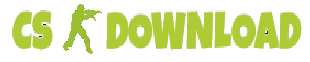FAQ - Frequently asked questions
How to make a white crosshair in Counter-Strike 1.6
The Counter-Strike 1.6 game allows players to customise their interface to their liking, including the colour of the scope. Here's how you can change the colour to white:
- Log into the game and open the console by pressing the "~" key. If the console doesn't open, go to settings and turn it on.
- Enter the following command: `cl_crosshair_color "255 255 255 255"`. This command sets the RGB values of the crosshair colour to white.
- Press Enter to execute the command. Your crosshair should now be white.
Enjoy playing with your new white scope!
How to enable or disable chat in CS 1.6
Chat in Counter-Strike 1.6 is a tool that allows players to share opinions, strategies, and simply communicate while playing the game. Depending on your play style or preferences, you may want to enable or disable this feature. Enabling or disabling chat in Counter-Strike 1.6 is quite simple.
To disable chat, open the console (`~` on your keyboard), then type `ignoremsg` and press Enter. It will first disable messages from other players, and typing it again will disable all chat.
If you want to re-enable chat, just type `ignoremsg` into the console a third time and press Enter. The chat will be available again. Remember that communication is a key element of team play in CS 1.6, so use this feature wisely.
How to uninstall Counter-Strike 1.6 completely from your computer?
Surely every PC user has faced a situation where you need to completely uninstall some programme or game. For example, you need to remove the old version of the game that you have installed to install an improved version from our site. However, even after standard uninstallation through "Install and Uninstall Programs", there are still "tails" in the form of temporary files and registry entries. In this post we will tell you how to completely uninstall CS 1.6 from your computer.
If you want to uninstall Counter-Strike 1.6, you will need to open the "Control Panel" of your computer and go to the "Install and Uninstall Programs" section. In the list of programs, find "Counter-Strike 1.6" (the name may vary slightly) and right click on it, then select "Uninstall". This will start the standard process of uninstalling the game.
Then you will able to install our builds. P.S. Removal is necessary if you want to keep your PC clean or free some space. In other case, it's possible to have few games installed in parralel.
How to get a refund for a game on Steam?
If you bought a game on Steam and you don't like it or it doesn't work properly on your computer, you have the option to get your money back. The refund process in Steam is quite simple and consists of several steps.
First of all, it's important to consider that Steam offers a full refund within the first 14 days of purchase, provided you haven't played the game for more than two hours. If you've exceeded the two-hour limit, but you have a good reason for the refund, Steam may make an exception.
To request a refund, you'll need to log into your Steam account, go to Support, and select the game you want to return. Then follow the on-screen instructions. You may need to provide a reason for the return and additional details. After submitting your request, Steam will review your request and, if all conditions for the refund are met, the money will be refunded to your account within a week.
How to install a cheat for Counter-Strike 1.6?
Cheats can give you advantages in the CS 1.6 game, but remember that using them can lead to a ban. If you still want to install them, follow these steps:
- Download the cheat. First you need to find a website that offers cheats for CS 1.6. Be careful and download files only from reliable sources to avoid viruses.
- Unzip the files. Often cheats for CS 1.6 come in .zip or .rar format. You will need software such as WinRAR or 7-Zip to extract the files from these archives.
- Move the files to the correct folder. Usually you will need to move the files to the folder with the installed CS 1.6 game.
- Start the game. After you have placed the files in the folder with the game, start CS 1.6. If everything is done correctly, you should see that the cheat is activated.
Remember that using cheats is not fair game play and can result in penalties. Use this information at your own risk.